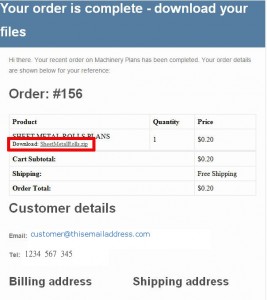Once your payment has been cleared you will receive an email with a link for download.
Make sure your computer is connected to the Internet and then click on the link.
Once the file has downloaded – you will need to know the location on your computer.
The file is in a ZIP format and needs to be extracted.
With most windows installations, if you RIGHT Click on the file and chose Exrtract All.
On a Mac it will depend on which App you have installed.
If you have followed these steps and are still having issues downloading the file – please use the contact form and we will respond as soon as possible.